后浪云百度小程序教程:swan.showToast
- swan.showToast
- 方法参数
- object 参数说明
- icon 有效值
- 示例
- 代码示例 1:默认样式
- 代码示例 2:无图标 toast
- 代码示例 3:显示 loading 图标
- 代码示例 4:延迟 5000 毫秒的 toast
- 代码示例 5:隐藏 toast
- 代码示例 6:showModal 和 showToast 是否可共存
- Bug & Tip
- 错误码
- Android
- iOS
- 方法参数
swan.showToast
解释:显示消息提示框,用以提供成功、警告和错误等反馈信息。设计文档详见消息提示框。
方法参数
Object object
object 参数说明
| 属性名 | 类型 | 必填 | 默认值 | 说明 |
|---|---|---|---|---|
|
title |
String |
是 |
提示的内容 |
|
|
icon |
String |
否 |
success |
图标,有效值 |
|
image |
String |
否 |
自定义图标的本地路径,image 的优先级高于 icon |
|
|
duration |
Number |
否 |
2000 |
提示的延迟时间(单位:毫秒) |
|
success |
Function |
否 |
接口调用成功的回调函数 |
|
|
fail |
Function |
否 |
接口调用失败的回调函数 |
|
|
complete |
Function |
否 |
接口调用结束的回调函数(调用成功、失败都会执行) |
|
|
mask |
Boolean |
否 |
false |
是否显示透明蒙层,防止触摸穿透 |
icon 有效值
| 有效值 | 说明 |
|---|---|
| success | 显示成功图标,此时 title 文本最多显示 7 个汉字长度。默认值 |
| loading | 显示加载图标,此时 title 文本最多显示 7 个汉字长度 |
| none | 不显示图标,此时 title 文本最多可显示两行 |
示例
跳转编辑工具
在开发者工具中打开
在 WEB IDE 中打开
扫码体验
代码示例
请使用百度APP扫码
代码示例 1:默认样式
- SWAN
- JS
<view class="card-area"><view class="top-description border-bottom">默认样式</view><button bindtap="showToast" type="primary" hover-stop-propagation="true">默认toast</button></view>
设计指南
默认消息提示框自带“Success”图标,建议在正向提示场景应用,如“XX 成功”,“XX 完成”,并对反馈内容精简表达。

错误
图标与反馈的内容不符合。

错误
反馈内容过长会显示不全。
代码示例 2:无图标 toast
- SWAN
- JS
<view class="card-area"><view class="top-description border-bottom"><view>设置不显示图标</view><view>icon: 'none'</view></view><button bindtap="showToastIcon" type="primary" hover-stop-propagation="true">无图标toast</button></view>
设计指南
无图标的消息提示框最多可显示双行 28 个字,需措辞精简,并根据反馈内容设置合理的折行位置。

正确
在“同步成功”处设置折行,阅读体验更佳。

错误
行业术语、技术代码均无法交代清楚原因,应转化为用户语言。
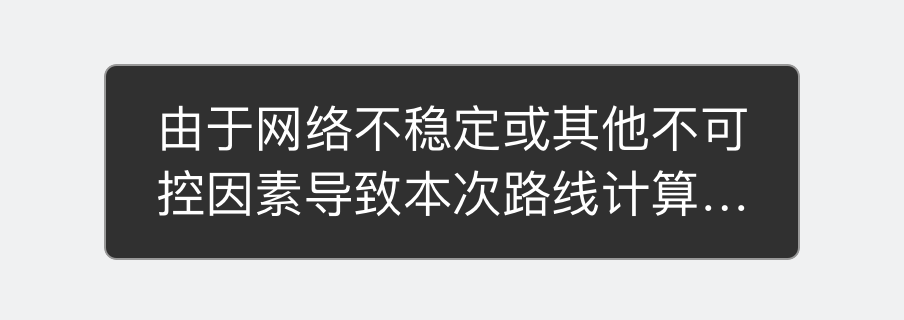
错误
表述模糊冗余,且过长文案显示不完整。
代码示例 3:显示 loading 图标
- SWAN
- JS
<view class="card-area"><view class="top-description border-bottom"><view>设置显示loading图标</view><view>icon: 'loading'</view></view><button bindtap="showToastLoading" type="primary" hover-stop-propagation="true">loading toast</button></view>
代码示例 4:延迟 5000 毫秒的 toast
- SWAN
- JS
<view class="card-area"><view class="top-description border-bottom"><view>设置延迟时间</view><view>duration: 5000</view></view><button bindtap="showToastDuration" type="primary" hover-stop-propagation="true">延迟5000毫秒的toast</button></view>
代码示例 5:隐藏 toast
- SWAN
- JS
<view class="card-area"><view class="top-description border-bottom">隐藏toast</view><button bindtap="hideToast" type="primary" disabled="{{disabled}}" hover-stop-propagation="true">隐藏toast</button></view>
代码示例 6:showModal 和 showToast 是否可共存
在开发者工具中打开
在开发者工具中打开
在 WEB IDE 中打开
- SWAN
- JS
<view class="wrap"><view class="card-area"><view class="top-description border-bottom">showModal和showToast可共存</view><button bindtap="showToast" type="primary" hover-stop-propagation="true">点击弹出toast</button><button bindtap="showModal" type="primary">点击弹出modal</button></view></view>
Bug & Tip
- Tip:swan.showLoading 和 swan.showToast 同时只能显示一个。
- Tip:swan.showToast 应与 swan.hideToast 配对使用。
错误码
Android
| 错误码 | 说明 |
|---|---|
|
202 |
解析失败,请检查参数是否正确 |
|
302 |
找不到调起协议对应端能力方法 |
iOS
| 错误码 | 说明 |
|---|---|
|
202 |
解析失败,请检查参数是否正确 |
版权声明:
作者:后浪云
链接:https://www.idc.net/help/186729/
文章版权归作者所有,未经允许请勿转载。
THE END

